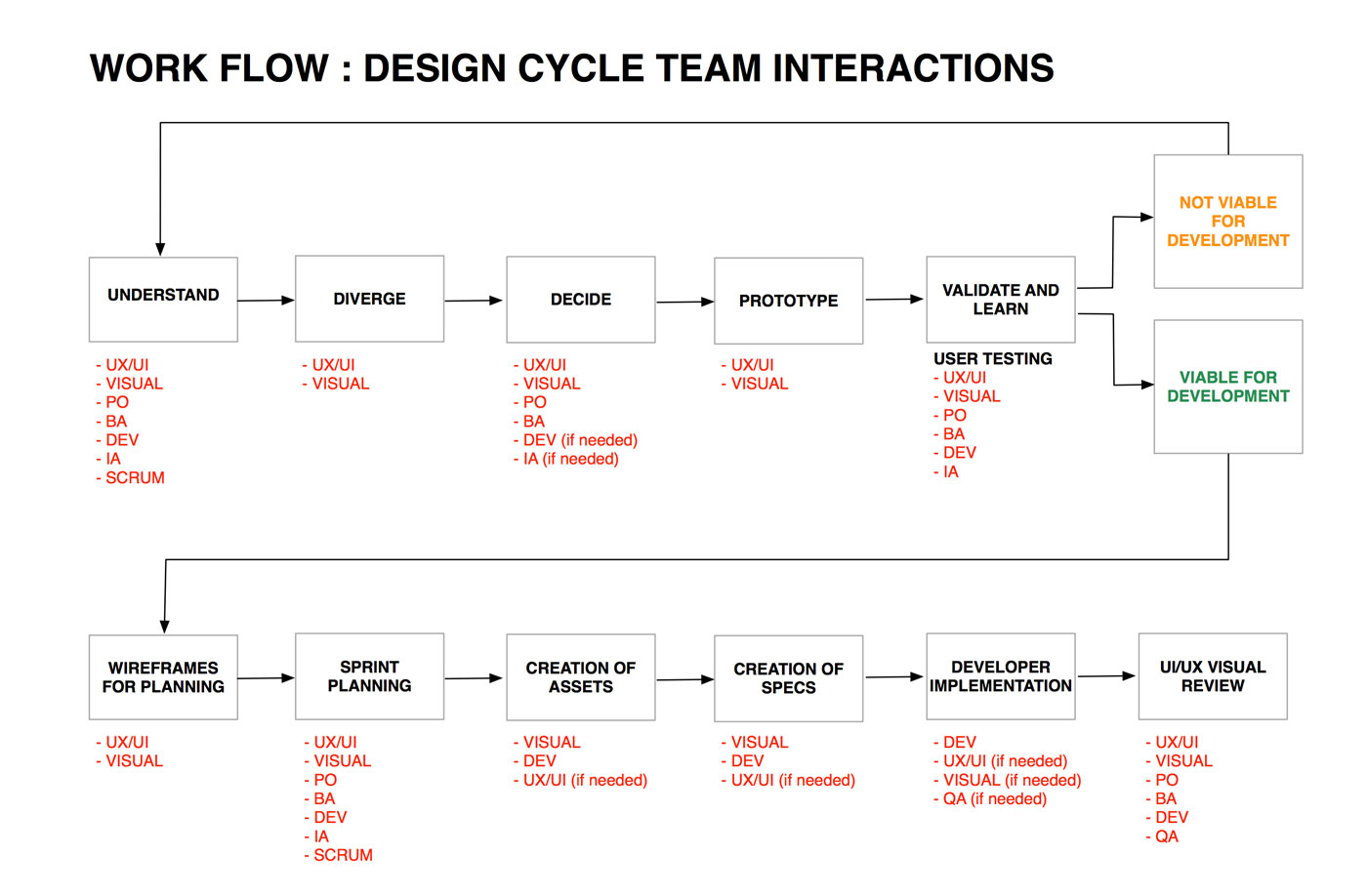I created this design process pdf document for Pearson Education for their PSOC Common Core app based on research from Google Innovation Labs which allow for rapid and agile design cycles. I'm passionate about user testing and have used this process with all my subsequent projects to quickly iterate product features and glean meaningful feedback before embarking on actual development.
I've outlined the basic steps and please do take a look at the pdf for more in-depth descriptions of my process.